|
|
|
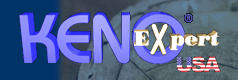 |
|
|
|
|
|
|
|
|
|
|
|
|
|
|
||
|
|
|
|
|
|
|
|
||
|
|
|
|||||||
|
|
||||||||
|
|
||||||||
|
|
Technical support
Online resources for
resolving technical issues are available on this present page. |
|||||||
|
|
||||||||
|
|
||||||||
|
|
||||||||
|
|
||||||||
|
All
support is handled by email. We try very hard to respond to all support
requests in a timely manner (always less than 48 hours, but usually much
quicker). |
||||||||
|
|
||||||||
| h | ||||||||
|
Contents
Here are interrogations of users and
The answers are developed below |
|
|||||||
|
|
||||||||
|
File KXUS.EXE is linked to a missing export KERNEL32.DLL :lsProcessor FeaturePresent |
The
version you have is too old.
|
|||||||
|
|
||||||||
| The software garbles the text throughout the computer at startup |
The version
you have is too old. You have to download the latest 5.5.37.91 version to correct this problem. |
|||||||
|
|
||||||||
| The software doesn't respond intermittently |
If the software doesn't respond,
it's certainly that your computer doesn't support the Internet autodetection of
Keno Expert USA (it's the offline or online indicator). You just have to edit (with notepad for example) your file "KxUs.ini" and then to make these changes : [SETTINGS] NetDetect=1 (before) [SETTINGS] NetDetect=0 (after) (replace NetDetect variable 1 by 0, that will deactivate the Internet autodetection ) The only difference is that the software will ask you if you are connected to the Internet before making an update. (instead of detecting it by itself) |
|
||||||
|
|
||||||||
| How to consult prizes for my saved combinations ? |
Concerning the "Lists Manipulation", it's a feature which
allows you to move the calculated list in the "Combinations according to the limits" mode.
And then have the possibility of saving it once copied in one of the buffer lists.
With this method you do not lose the calculations that you estimate to be the most interesting. (besides, you will be able to print the lists by exporting them to softwares like Excel) So here is a good example to consult the prizes of your saved combinations (with buffer lists) -At first, you open naturally your list with one of the 3 buffer lists. -You copy your buffer list in the main list (that should be empty). -You return to the "more or less drawn combinations" mode and in this mode you choose the draws interval that you want to consult the prizes. ( For example the last 10 draws). -The software is going to ask you if you wish to adapt the list in memory for the new current interval, answer YES at this question. -Once the list is adapted, go to the " Combinations according to the limits " mode, then click on the "Rows" button if it's visible in order to allow a detailed sort in depth. (Do not forget to save your buffer lists with all the prize rows stored to have then this detailed sort). So you can consult the recent prizes of your saved combinations and know immediatly the one that would have the most won money or the less won. |
|||||||
|
|
||||||||
|
How to save combinations lists ? |
Very simple, once you have calculated a list in the "Combinations according to
the limits" mode, go to the "Lists manipulation" mode. To make all the manipulations, you just have to use the right click of your mouse on the lists to make appear a popup menu. So, if for example you wish to save the main list, you have to click on the right click of the mouse above it, and then click on "Select all". This in order to copy all the combinations of the current list. Then click again with the right click on the list to see the number of the selected combinations. Then click on (for example) "Copy to List I" and all the selected combinations are going to be copied in the buffer list I. Once this buffer list is filled up, you can at any time save it by clicking simply on "Save List I". It is here that will be created the files *.lst which you will be able to then export to Excel. |
|||||||
|
|
||||||||
| Procedure to export combinations lists under Excel |
So, you already know that you can use the
"Lists Manipulation" mode to copy or to move all or a part of the main list towards the buffer lists... |
|||||||
|
|
||||||||
| Error messages related to "VCL40.BPL" file |
You certainly have an old
version of "VCL40.BPL" file. Open the System directory of Windows : C:\WINDOWS\SYSTEM Your version of the VCL40.BPL file is in this directory. Search the VCL40.BPL file and do a backup copy, that you will place in a sure place (you simply make a copy/paste of the file once you have located it in C:\WINDOWS\SYSTEM, and you place a copy of the file in a temporary directory of your choice ). Once the file copied in a sure place , you can remove this one from the repertory C:\WINDOWS\SYSTEM. Once the old VCL40.BPL file has been moved, you just have to relaunch the Keno Expert USA installation that you have download from the Web. This installation will update you. After that, you can launch the software! |
|||||||
|
|
||||||||
| Error message at startup : "Successful WSAStartup not yet performed" |
It means that the Microsoft protocol
TCP/IP is not or is badly installed on your system... Proceed to the installation of this essential protocol for a connection to the Internet network. It is necessary to have the installation cd of Windows and you have to choose network parameters in the control panel. Then, add the Microsoft protocol TCP/IP and click "OK", once the installation is ended, you have to restart the computer. You can now relaunch Keno Expert USA ! |
|||||||
|
|
||||||||
| Error message like : "01/18/1996 is not a valid date" |
You have to modify Regional Settings from your Control Panel to take into account the long and short dates. The regional settings control the default appearance such items as language
accents, decimal places used in numbers, the default currency symbol, and so on. Access the regional settings in Control Panel. You do not have anything to modify in the others tab than the
"Date" tab. (Of course, you have to modify them only if they are Click the "Date" tab ... |
|||||||
|
|
||||||||
| Error message at startup : "Date exceeds maximum of 02/24/2002" |
The warning panel "date exceeds maximum of 02/24/2002" appears in the application startup. The software launches well but my mouse doesn't work and the permanent display of the startup image can't disappear. It's an intern protection of
the software due to your bad settings of the Windows calendar. example : here to
solve the problem that occured February 24 2003, we see that the year isn't the
good one (2002 instead of 2003). You just have to choose the correct date, in
this case 02/24/2003 (instead of 02/24/2002). To do this, you have to
double click on Hour display permently present below to the right
under Windows. You will access to the "Properties of Date/Hour"
and will be able to enter the correct date.
|
|||||||
|
|
||||||||
|
For any question, send an E-mail to
support@kenoexpertusa.com Copyright © 2025 [ Payras Software]. All rights reserved. Last modification : Winter 2025 . |
||||||||
| Home Presentation Overview Download Support Faq Guest book | ||||||||
|
Keno
Expert is a
registered trademark
of Payras Software. Copyright © 2025 Payras Software. All rights reserved. |
||||||||